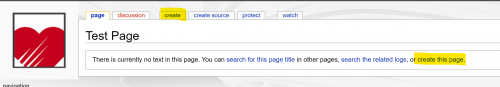How To Create A Page: Difference between revisions
From Tech Wiki
Jump to navigationJump to search
(a tutorial on how to create a new wiki page) |
No edit summary |
||
| Line 4: | Line 4: | ||
[[File:CreateSpace.png|500px|thumb|left|alt=Page Creation Image]] | [[File:CreateSpace.png|500px|thumb|left|alt=Page Creation Image]] | ||
<br> | |||
Save the page and give it a good summary to make it more searchable | Save the page and give it a good summary to make it more searchable | ||
Revision as of 23:42, 20 November 2022
To create a page, simply go to where the category would be via your browser's URL bar "i.e. https://wiki.westwoodchurch.net/index.php/How_To_Create_A_Page"
Then click the "create this page" or the create tab
Save the page and give it a good summary to make it more searchable